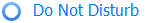
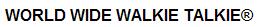
Do Not Disturb
For your phone.
When the Do Not Disturb feature is enabled, all incoming calls will be routed directly to your voicemail (if enabled) and your phone will not ring.
How it Works
Do Not Disturb can be enabled through the Call Forwarding feature of the Control Panel
- Login to the Control Panel and click the Call Forwarding tab
- In step one, click Send immediately to my voice mail (Do Not Disturb).
|



